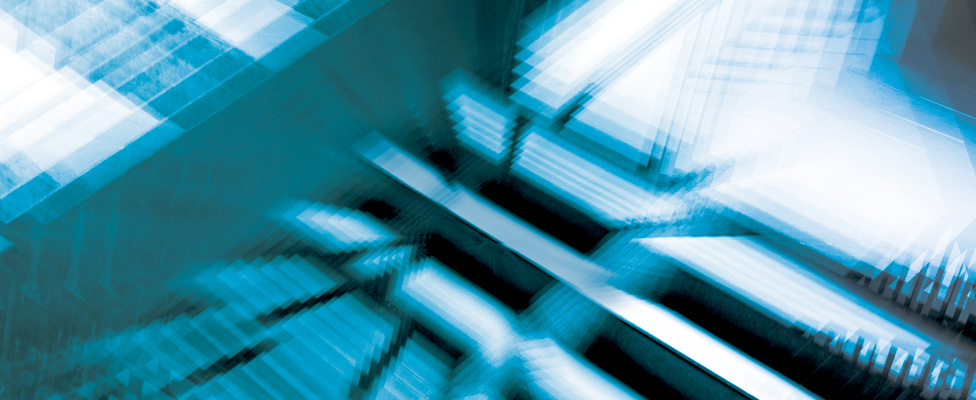
Drill-Down, Interactivity Come to PowerBI on iOS, Windows Mobile
Users of Microsoft Corp.'s PowerBI visual discovery software can breathe a deep sigh of relief. At long last, they'll be able to view reports on their mobile devices.
- By Steve Swoyer
- February 26, 2016
If you’re a user of Microsoft Corp.'s PowerBI visual discovery software, you can breathe a deep sigh of relief. At long last, you'll be able to view reports on your mobile device.
Provided it's an iOS or Windows 10 mobile device for now, that is. Fear not: Android support is coming -- at some as-yet-undetermined date, that is.
PowerBI is an umbrella term for the many and varied “Power” tools in Microsoft's Office business intelligence (BI) stack. It incorporates Power Query, Power Pivot, Power View, and other Microsoft BI technologies. For all intents and purposes, PowerBI increasingly refers to Microsoft's cloud-based Office365 service. Its constitutive tools are bundled with Office 2013, for example, but Microsoft almost always treats of it as an Office365 thing, wherein it's coupled with Redmond's OneDrive for Business service, which makes it easier to share and manage workbooks between and among consumers.
Until this week, people could consume PowerBI assets -- reports, datasets, Excel spreadsheets, dashboards, visualizations, etc. -- via so-called dashboard tiles.
Microsoft defines a dashboard tile as “a snapshot of your data, pinned to the dashboard.”
From a mobile-device-toting user's perspective, it's always been possible to create detailed and informative dashboard tiles, all of which can be sourced from the sources cited above, as well as from ODBC sources such as Microsoft SQL Server Reporting Services (SSRS). That's good, so far as it goes, but a dashboard tile is a self-contained and, not to put too fine a point on it, non-interactive artifact: it's a static, inert representation -- a snapshot -- of data. (It's not unlike a JSON object in this regard: i.e., a representation of a view of data as it is at a specific point in time.)
The upshot is that if or when something in a dashboard tile piques a person's interest, they can't drill down and into the underlying data -- because there's nothing to drill down and into. The underlying data isn't there.
It is now, at least for iOS and Windows 10 mobile users.
“With the latest update of the Power BI iPhone app, you can open the reports behind dashboard tiles directly from your mobile device. To see the report, open the tile in focus mode and select 'Open report.' The report will open in landscape orientation,” writes Romi Koifman, program manager with Microsoft's PowerBI program.
The new “Open report” feature brings a substantive degree of interactive to PowerBI on the iPhone or Windows 10 mobile device. Users can touch on a value to cross-filter and slice, as well as to highlight related visualizations, Koifman explains. “With this new feature, you can explore more of your data on your mobile device, from where ever you are,” she writes.
Again, this, too, is good -- as far as it goes. It gets a question, however: how much actual demand is there for such a feature?
According to Koifman, there's a great deal: she cites an online poll that garnered no less than 65 votes for the feature. Sixty-five votes might not sound like much -- on Microsoft's Power BI Ideas blog, other people-requested features or functions have in fact garnered many more votes -- but it gets at a much bigger point: the way in which people use and interact with technologies is changing.
If you’re curious, those features included “Export PowerBI Desktop to CSV/Excel” (2,947 votes), “Searchable Slicer” (1,779), “Add a 'snap to grid' like functionality to Power BI Desktop (1,603), “Print option from Power BI Desktop” (1,131), and “Conditional Formatting in Tables” (1,126), just to name a few.
This change doesn't necessarily conform to the best practices of user experience (UX) or even of ergonomic design. It has to do with how, where, and when people consume information. This means Microsoft and other vendors are going to have to get a lot smarter about how they scale and represent information across a continuum of contexts.
“It's not just a question of scaling and laying out for the environment, it's an understanding of how our interaction with data changes with each environment. That problem is an order of magnitude more difficult from just handling the scaling of a visualization,” Donald Farmer, vice president of innovation with Qlik Inc., told TDWI’s BI This Week, in an interview late last year. “[Multi-screen] also entails different expectations of the designer to what is designed. Traditionally, a designer designs a 'just-so' visualization: 'This is what I've found, and in my visualization I'm explaining exactly what I've found to you.' But what happens when you look at that in a different format? It's no longer just-so.”
For example, drilling down into a report or visualization designed for a 4K desktop on a mobile phone would be a non-starter -- if, that is, that report is merely rescaled (and miniaturized) for display on a mobile phone. The onus will be on PowerBI and other technologies to intelligently rescale that visualization.
The upshot, then, is that vendors are also going to have to design for a continuum of UXs: from the phone to the tablet to the laptop to the 4K display in the conference room. Qlik's Farmer describes this as a “fluid, multi-screen” experience.
Take Microsoft's tweak to PowerBI: it permits people to interact with and to navigate in reports or other artifacts that -- in all likelihood -- were designed for non-mobile UXs. Its success in doing this is as-yet-undetermined. As with all products -- and Microsoft products, especially --it will likely improve over time. What matters is that Redmond is making it possible for a certain segment of people -- i.e., the kinds of people who'd be inclined to drill-down into a dashboard-tile representation in the first place -- to go deeper into, to interact with, data in a device-specific mobile context.
This interactivity might be a prelude to a deeper dive via a more appropriate UX -- e.g., a tablet or laptop. Or it might be a prelude to a phone call, a text/Skype message, an email, or -- in worst-case scenarios -- a face-to-face meeting. More important, it might not be a prelude to any of those things.
In practice, being able to access source data via PowerBI -- or, more precisely, being able to interactively explore/pivot through it -- will almost certainly prove to be a productivity-boosting feature. If something in a dashboard tile alarms a person, she can drill down into the underlying data. Depending on what she finds, she can act accordingly -- instead of reflexively reacting.
That, more than anything else, is why multi-screen matters.
About the Author
Stephen Swoyer is a technology writer with 20 years of experience. His writing has focused on business intelligence, data warehousing, and analytics for almost 15 years. Swoyer has an abiding interest in tech, but he’s particularly intrigued by the thorny people and process problems technology vendors never, ever want to talk about. You can contact him at [email protected].