Learn the fundamentals of predictive analytics—without having to write code! Using Excel, David Langer will teach you how to frame a business challenge, train a predictive model using linear regression, and evaluate your results.
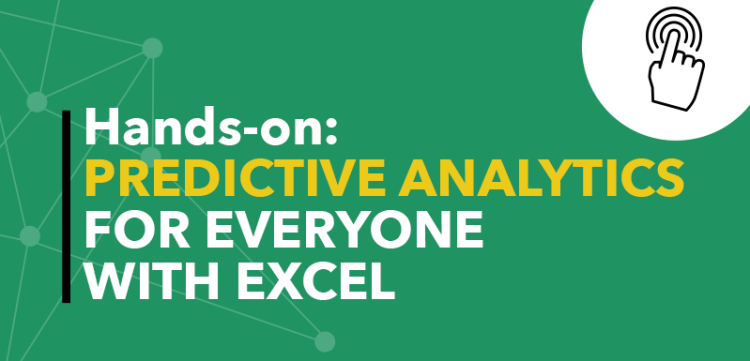
Enroll Now
Learn the fundamentals of predictive analytics—without having to write code! Using Excel, understand how to frame a business challenge, train a predictive model using linear regression, and evaluate your results.
In this hands-on class, you will learn the fundamentals of predictive analytics using linear regression—all from within Microsoft Excel.
In survey after survey, data professionals report linear regression is their go-to method for understanding and optimizing the business. Now, you too can learn these techniques, and without having to write any code. Using Excel’s out-of-the-box functionality makes linear regression analysis fun and easy!
After learning about the types of business problems that might benefit from linear regression analysis, we will teach you to use linear regression to answer interesting business questions such as:
- If we spend more money here, how much uplift in the business should we expect?
- What factors are most important in determining price/demand/supply?
- Does the interaction of certain product features have a disproportionate effect?
- Can we accurately predict future business performance?
- Whether you are an Excel-based analyst looking to improve your skills or a manager interested in understanding the linear regression models produced by analytics teams, this is the class for you.
Want to know the best part? No programming or difficult mathematics are required!
You Will Learn
- The types of business problems where linear regression can be useful
- Why the arithmetic mean (a.k.a., the average) is a predictive model
- How simple linear regression improves upon the arithmetic mean
- How to use Excel to train simple linear regression models
- Ways to use Excel to train multiple linear regression models
- How to interpret linear regression models in terms of business drivers
- Ways to evaluate the effectiveness of your linear regression models
- How to communicate your insights effectively
- Additional resources to extend your learning
Geared To
- Business analysts
- Data analysts
- Database developers
- BI developers
- Report developers
- Managers
- Anyone else interested in using linear regression for analyzing business data
Lab Setup
This course requires that students have accessed to a licensed copy of the following software:
- Microsoft Excel 2016 or later
Instructor

David Langer
VP of Analytics
Schedulicity
Dave Langer is the VP of analytics at Schedulicity, where he leads the team accountable for data warehousing, business intelligence, and analytics solutions. Dave is a hands-on practitioner with a passion for using the simplest technology/technique to quickly deliver insights that shape company strategy.
Prior to Schedulicity, Dave was the VP of data science at Data Science Dojo where he trained hundreds of BI and analytics professionals in the fundamentals of machine learning and predictive analytics. Dave has been recognized for his effective style of teaching data science and his YouTube tutorials have more than 1,000,000 combined views.
Dave holds a bachelor’s degree in economics and a master’s degree in computer science from the University of Washington. Dave can be contacted via LinkedIn.