Four Strategies to Broaden Business Intelligence Adoption
- By Harriet Fryman
- September 14, 2006
Abstract
The right information makes it easier to make the right decisions, yet corporate information is sorely under-utilized today. In a recent market survey, TDWI found that an average of 18 percent of potential BI users actively use BI tools today. Why is the reach of BI across organizations so low? Is it that IT has limited resources for broad BI deployment, or is the limitation on the business side, where users just cannot easily adopt what is provided?
Both answers are correct. The bottom line is that complexity limits IT and complexity limits user accessibility.
We illustrate four key strategies to drive broader user adoption while minimizing IT complexity. Understanding these strategies provides a foundation from which to gauge the reach of an existing BI deployment and consider new initiatives to drive broader information use across an organization. This foundation creates favorable circumstances for IT, and the business gains greater leverage of their information.
Introduction
Many organizations have invested significant time and money implementing reporting and analysis projects to deliver business information. However, these projects are not achieving the anticipated broad user adoption across every level of the organization. Indeed, in a recent market survey, TDWI found that an average of 18 percent of potential BI users actively use business intelligence (BI) tools today. (Eckerson, 2005)
What prevents broader user adoption of BI in the enterprise today when, even at home, modern Web technology provides unimaginable access to information and tasks to research vacations, manage bank accounts, and select entertainment? One thing is clear: IT must bring the level of simple accessibility experienced at home to the world of enterprise data and put the right information in more people’s hands. This requires inventing new ways to engage users with information when, where, and how (in what format) they need it.
The good news is that BI vendors have started to recognize this shift to user accessibility and offer organizations a better path that is also cost-effective for IT.
Barriers to Information Accessibility
When I talk to organizations about the business challenge of leveraging information more broadly across every level in their organization, common concerns consistently emerge, typified by four simple questions:
- Why are the tools so hard to use?
- Why can’t I work within familiar tools like spreadsheets and presentations?
- Why is it so difficult to find the report containing the information I need?
- Why can’t I receive only the key information I need when it is significant enough that I need to take action?
Four key strategies address these common business complaints and drive broader user reach for business intelligence:
- Task-orientation: Let each business user define “ease of use” individually
- Connection to Office: Deliver information to the hands of users in productivity tools that are already familiar
- English language search: Stop asking users to learn to navigate; let them seek information
- Event-driven BI delivery: Have the information find the user instead of vice versa
Checklist: Broad User Adoption—How Does Your Organization Stack Up?
BI delivers key reports to key individuals in the organization
BI is adapted to the needs and sophistication of each user
BI is used consistently by executives, line managers, analysts, and line workers
BI is available within corporate portals
BI is accessible by customers, suppliers, and partners via extranets
BI provides a guided experience to data, versus a pick list of reports
BI provides just the information needed, not data hidden within a multi-page report
BI provides contextual information within business process workflows
BI links to PowerPoint and Excel to reduce data fragmentation or replication
BI is shared rather than duplicated across geographically diverse teams
BI information is accessible in enterprise search along with unstructred information
BI information is pushed to users via e-mail and wireless devices when significant conditions occur
Let Individuals Define “Ease of Use” for Themselves
Although every business intelligence vendor claims ease of use, and many reporting and graphing tools look simple on the screen, ease of use remains a problem. If we take a step back to look at business needs, we see great diversity across different users and even across different needs for the same user—the definitions of ease of use change with each person and situation. An executive may want a dashboard or scorecard; the line-of-business manager may want the daily sales report by comparable periods; a brand manager may want to analyze regional or geographical trends in product-line sales; and a salesperson may want a simple sales report of actual versus quota. Indeed, one individual often has a mix of needs and wants full ad hoc access to departmental information, and yet just wants a dashboard to keep tabs on other areas of the business.
Historically, different tools were deployed to address each need—reporting, analysis, scorecarding, and dashboard tools—each from different vendors. Typically their flexibility and power came with a price: increased complexity offset ease of use. So, although each tool in isolation provides value, the trouble with this approach is that multiple tools result in multiple user interfaces to learn, multiple views of data, and (most critically) different information despite sharing of sources.
What if users were offered just the capabilities they needed for their jobs? What if users could start with just what they needed and graduate to more sophisticated capabilities as they became familiar with the data and comfortable with the tools? What if this role-based, task-oriented approach enabled each person to work from a single data foundation and common user experience so they could collaborate with each other on reports and analysis just as they wish to collaborate when it comes to decision time?
Task orientation first defines each user in a role that reflects his or her level of required interaction with a set of information to perform a job. These roles fall along a spectrum from simple viewing to full-blown formatted report production. For example, a viewer or recipient simply receives pre-formatted reports or e-mail messages; a production operations manager receives daily reports of quality across manufacturing lines; a salesperson receives e-mail updates of sales–to-date versus quota.
One step along the task-oriented spectrum would provide a consumer role with a greater level of interaction and data-driven navigation and drill-down into available analyses. For example, a regional sales manager could access all sales information to slice and dice by sales rep, customer, product, and territory. In a more expert business author role, a business manager may want all the capabilities of the viewer and consumer, plus the ability to build, save, and distribute queries and simple analyses to others. The analyst role requires the most sophisticated analytical capability to research, reshape, and synthesize information and then share the interesting findings with consumers. For the most sophisticated production-report formatting, a professional author role has the flexibility to define and distribute highly formatted, multi-query complex reporting. In addition, a single user could have multiple roles: a financial manager may assume a viewer role for revenue, a consumer role for HR data, and an analyst role for financial information.
The key to success for task orientation is to start simple and let the users demand more by providing a simple path to increasingly sophisticated business intelligence. In this way, the ratios among authors, consumers, analysts, and managers change dynamically over time—some users remain content where they are; others become analysts or authors, and new viewers and consumers constantly join. This dynamism requires that the full range of capabilities be provided in a common user paradigm so the learning curve is evolutionary. However, a smooth user experience alone is not sufficient. The data that drives each capability must also be widely available to ensure the same data is represented in both a managed report and a dashboard or in a cross-tab analysis, so that users have a common basis for decision making regardless of role.
For IT, a single-user paradigm and common data access reduce user re-training, support calls, report backlogs, and data inconsistencies across tools.
Rather than defining users solely by the data they access and the reports they request, approach the situation from a third dimension—categorizing users’ roles for task-oriented sophistication.
Deliver Business Information with Familiar Tools
It would be unusual to find a businessperson unfamiliar with Microsoft Office applications such as Word, PowerPoint, and Excel. The challenge with using these tools for information delivery is that each person can create a unique version of data. As a result, workers spend more time in meetings reconciling the numbers than discussing the business meaning of the numbers. In addition, businesses often spend more time and effort to create a particular view of the data than they spend on the analysis and decisions.
Historically, Excel has been popular because users find it too difficult to create the views they need using the BI tools that deliver the original data. Indeed, many of these traditional BI tools only exacerbated the problem by providing the ability to export the data to Excel. As a result, BI became the data extraction layer and users massaged the data in Excel.
What if users who are familiar with Excel, PowerPoint, and Word could stay within these familiar tools and use the BI information as their source, thus retaining connection to the sanctioned data for consistency? What if live links kept changed data updated in the end-user’s spreadsheets and documents? What if this could happen without hindering a user’s ability to create the desired view of information?
The solution is not to export data out of BI to these productivity tools as a destination, but to bring the productivity tools into the BI fold by reusing them as an alternative user interface to BI.
The key to success is to start users in their Office tool of choice, where they are most comfortable, and integrate these applications with BI technology. BI vendors that interoperate with Office can enable BI-driven selection lists, tables, and graphs, and they offer customized layout and formatting within Office. IT should train the users to think of Office tools as an alternative user interface instead of a data dumping ground, and reinforce the value of keeping the data refreshed and accurate so energy can be focused away from data gathering and into data analysis.
Accessibility here means providing business users with the information they need using the tools they are familiar with, while maintaining the link to corporate-sanctioned information. This approach balances the need for information delivery with the need for information control.
The value to IT is greater leverage of corporate data assets, reduction in data fragmentation across the user community, and broader adoption of BI information.
Rather than making it easy for users to exit the BI world as quickly as possible into their personal productivity universes, IT must embrace users’ desire to work with their everyday business tools and bring those tools into the BI world.
Checklist: How Does Your BI Product Stack Up to Enable BI Accessibility?
Users can collaborate on report development without IT involvement
Presentation tier can integrate with industry standard portals (SAP, IBM, Plumtree, and WSRP portlet standard)
Base reports are multi-lingual, reducing report proliferation
Link available to PowerPoint and Excel to avoid data replication
Data shared rather than duplicated across geographically dispersed teams
Accessible in enterprise search along with unstructured information
Pushed to users via e-mail and wireless devices when significant conditions occur
BI capabilities are available 24x7 for mission-critical business uses
Use Search Tools to Find Information Even If a Report Doesn’t Yet Exist
When you are looking to purchase a specific flat screen TV, do you first find out what stores stock TVs, make a list of stores in your area, and visit each in turn to find availability and pricing? Probably not—your first step is search for information on the Internet. Why, then, should a businessperson looking for “Sales in the East Region” be expected to learn which system holds the data, recall how to navigate to the particular report, and remember how to open and read the report?
As information access is required more broadly across the organization, and as more data comes online for BI to access, the traditional navigation tools of folders and reports that used to be adequate are now un-navigable to the occasional consumer user.
Historically, as report libraries grew, traditional BI vendors focused on better managing the report library, providing folders, personal favorites, and simple title text search. These approaches are still valid, but their basic premise is that users are looking for reports that already exist. The result is that users are often frustrated in their search and end up creating their own new report, adding unnecessarily to report overload.
What if users could enter text strings just like they can in an Internet search tool such as Google? What if that search looked beyond the simple report title text, into the metadata of reports? Better yet, what if it could examine the metadata in the BI model to retrieve data and create a new report? Imagine the value of these structured search results if they could be displayed in order of relevance, together with unstructured results of related documents, to provide a rich context regardless of data location. Even more impressive would be a search that resulted in an information summary.
The answer, therefore, is to bring Internet-like search capabilities to the structured data world so any business user, from the consumer to the high-end analyst, and even those who have never used BI, can enter “East Region Sales” and discover relevant reports. In addition, this BI search could be tied to Google, IBM, FAST, Autonomy, and others to link unstructured data (such as sales reports and sales presentations) to structured data to offer the most complete picture possible in a paradigm users already understand.
Behind the scenes, search capabilities leverage the business metadata model to index the information within the BI world and provide business terms so the search can deliver consistent results. To do this, the BI information must be confined to a single metadata model to allow the search to correctly interpret the data and prevent conflicting results. This BI search capability must obey security access rules to provide only permitted information. In addition, it must seek existing reports as well as the metadata of all available BI information and, if necessary, generate the report (even if it never existed before).
Applying Google-like search simplicity to BI opens up data accessibility to everyone in the organization in a cost-effective manner. For IT, search technology offers a simple interface to users not typically enabled with BI tools, and extends the reach and value of information. More importantly, effective search reduces report proliferation generated simply because the user gave up trying to find an existing report. This means less report maintenance, fewer requests for additional reports, and greater user empowerment.
Augment traditional folder and report-list navigation with search tools to transform people from report finders to information seekers who need not know where information is stored or what report must be opened. Using search to find business intelligence information opens up the world of structured data to everyone in the business.
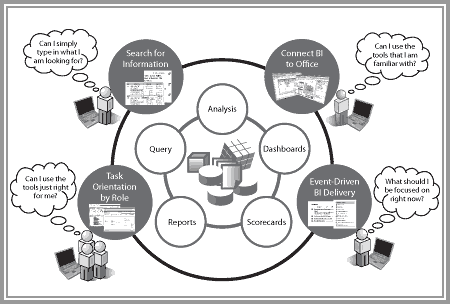
Figure 1. Broaden BI adoption by reaching users with a new level of accessibility
Let the Significant Information Find the Right Businessperson
Using role-based BI and information search assumes the businessperson knows to look for information. Imagine, however, that information found the businessperson by identifying significant numbers and knowing who cares about it in the organization. In a typical reporting scenario, a 60-page report arrives at each line manager’s desk every month. Each manager searches through the entire report to find that (in most months, at least) everything is running smoothly. The manager suffers from report overload, stops reviewing the report, and misses something significant.
In the past, IT looked to tackle this information overload by deploying alerts. For example, when sales are off target by five percent or more, an e-mail automatically alerted the sales manager. This was the right idea, but the growth of alerting simply resulted in a crowded inbox and only frustrated the business until the alerts were turned off.
What if users were informed only when significant conditions occurred, and only when they needed to know (based on whether the event is new, ongoing, completed, or never occurred)? What if different users could be informed at different times, or unresolved events escalated to management? What if these different users at different times received the information in the vehicle that suited their role, e.g., e-mail or portal news headline?
The good news is that like search, exception-based (or event-driven as it is now called) BI has advanced well beyond this crude alerting approach. Business intelligence vendors have built sophisticated handling to monitor significant information conditions (or events) over time and provide different action paths for new and ongoing events while eliminating unnecessary e-mail. Most importantly, this approach enables escalation and informs the business when an issue has been resolved.
The key to success is to identify three to five key business conditions for which faster time-to-resolution would provide significant value, then identify the people who need to be informed of the business condition. Determine at what point each person needs to be involved, and what information delivery vehicle is best suited to that person’s role.
For example, a condition might be a high-value customer who is late in paying invoices because of unresolved returns of damaged products. If the returns problem could be addressed, then finance could pursue payment and lower the number of “days sales outstanding.” In this case, the fulfillment team needs to know immediately about damaged returns from high-value customers and have ad hoc access to all the information to resolve the issue. The sales rep needs to be informed of the situation by e-mail, whereas the fulfillment manager only needs a news headline if the issue is not resolved. Once the returns are resolved, finance must be informed so it can secure payment. Finally, all involved parties need to be informed when all issues with the customer are resolved.
This information-to-action path puts the right information in the right businessperson’s hands at the right time using e-mail, dashboard headlines, and other delivery mechanisms. Rather than relying on users to find significant data for action, event-driven BI brings the significant data to their attention. In this way, the business can proactively focus on what matters most.
Making Information Part of Everyday Business Life
By molding business intelligence to each user’s needs, enabling information searches that are as easy as searching the Internet, delivering data to familiar everyday tools, and delivering only significant information to the right person at the right time, enterprises can extend the promise of BI to every person in the organization. Now that BI vendors have delivered these capabilities (or are planning to), BI will no longer be a tool for the few, but a necessary and accessible part of everyday business life for everyone. As a result, companies will be able to better leverage their information by having a focus on the business issues and decisions at hand, and so drive improved business performance.
Whether revisiting your user community to refine roles, shifting Office applications from a destination to a user interface, incorporating search, or selecting and implementing event-driven BI, assess your BI deployments and explore how you can gain broader user adoption by delivering BI in new ways.
REFERENCE
Eckerson, Wayne and Cindi Howson. Enterprise Business Intelligence: Strategies and Technologies for Deploying BI on an Enterprise Scale, TDWI Research Report, August 2005.
Harriet Fryman
is Senior Director of Product Marketing at Cognos.
[email protected]
This article originally appeared in the issue of TDWI.