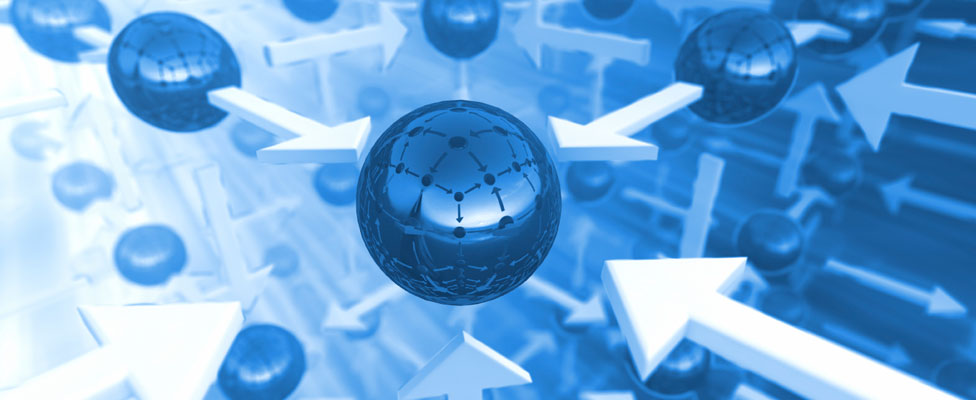
The Hyperconvergence of Microsoft BI and Analytics
Microsoft's cloud-based BI and analytics stack isn't just evolving -- it's converging with its established, on-premises BI and analytics stack.
Microsoft recently announced a new Azure Analysis Services preview as well as a preview of support for Power BI reports in SQL Server Reporting Services (SSRS).
Microsoft's cloud-based business intelligence (BI) and analytics stack isn't just evolving -- it's converging with its established, on-premises BI and analytics stack.
Azure Analysis Services Powers BI Semantic Models
If the new Azure Analysis Services sounds reminiscent of Microsoft's SQL Server Analysis Services (SSAS) engine, that's no accident. According to Bret Grinslade, principal program manager for Azure Analysis Services with Microsoft, it's based on that component.
"Azure Analysis Services is an enterprise-grade OLAP engine and BI modeling platform, offered as a fully managed platform-as-a-service," writes Grinslade on Microsoft's Azure blog. "Azure Analysis Services enables developers and BI professionals to create BI Semantic Models that can power highly interactive and rich analytical experiences in BI tools (such as Power BI and Excel) and custom applications."
The success of self-service BI has called into question the viability of technologies such as conventional BI reporting and OLAP. Grinslade makes an important point, however, when he notes that the self-service model is designed for a relatively small subset of potential BI consumers.
"[M]ost business users don't have the expertise or desire to do the heavy lifting that is typically required [in the self-service model] to find the right sources of data, consume the raw data and transform it into the right shape, add business logic and metrics, and finally explore the data to derive insights," he writes. "With Azure Analysis Services, a BI professional can create a semantic model over the raw data and share it with business users so that all they need to do is connect to the model and immediately explore the data and gain insights."
As befits its pedigree, Azure Analysis Services is compatible with SSAS. Developers can use the same tools available in SSAS (SQL Server Data Tools, SQL Server Management Studio, and SQL Server Profiler) to create, deploy, manage, and troubleshoot models.
At present, Azure Analysis Services only supports tabular -- not multidimensional -- models.
Power BI Coming to SSRS
Microsoft created Power BI as a cloud-based alternative to its on-premises BI and analytics stack.
Since Power BI first launched, however, the Redmond giant has worked to enhance its integration with that stack. It offers a desktop version -- Power BI Desktop -- as well as Power BI Embedded, a service developers can use to call Power BI Embedded APIs from their apps. This makes it possible to embed BI and analytics functionality -- e.g., reporting and visualizations -- into non-BI or analytics apps. In this way, Power BI Embedded spans the on-premises and cloud worlds.
Microsoft also delivered a technical preview (Microsoft login required to view) that showcases the ability to publish Power BI reports to SSRS.
According to Riccardo Muti, a principal group program manager with Microsoft, new integration between Power BI and SSRS will permit users to create interactive reports and publish them to an on-premises SSRS server. Analysts or report developers can use Power BI Desktop to build reports that consume data from on-premises data sources -- including tabular or OLAP cubes in SQL Server. They can also share these reports with coworkers.
Interactive reports are exposed via a Web interface, he explained. "This preview supports Power BI reports that connect 'live' to Analysis Services models -- both [t]abular and [m]ultidimensional," Muti writes on the SSRS team blog, adding that Microsoft "plan[s] to extend support to additional data sources in a future preview."
Microsoft hasn't yet disclosed how it plans to license the new feature, however. Muti says this information will probably be announced when Power BI for SSRS is generally available.
The Many Modes of Power BI: It's a Little Confusing
Power BI is a cloud service. Power BI Desktop extends the ability to consume and create artifacts for that service to on-premises environments. In time, Power BI for SSRS will bridge the worlds of cloud and on-premises BI/analytics, too. Then there's Power BI Embedded, which enables developers to embed features or functions from Power BI in RESTful apps. (Power BI Embedded cannot, at present, work with on-premises data sources or BI/analytics artifacts, however.)
Which service is best for which use cases? What if, for example, Power BI Embedded were to support on-premises apps, too? How would that change things for potential adopters?
Each of Microsoft's Power BI offerings addresses a distinctly different use case. If Microsoft were to extend Power BI Embedded to on-premises environments, for example, it would still be aimed primarily at developers. Power BI for SSRS, by contrast, is aimed primarily at the self-service use case. Developers will benefit, but app-dev is not the primary consideration.
As Power BI evolves, the distinction between Power BI in the cloud and Power BI in on-premises environments will probably become even fuzzier. The distinctions between these different use cases -- self-service BI in the cloud (with Power BI), embedded BI and analytics (with Power BI Embedded), and BI reporting/analytics (with Power BI for SSRS) -- will likely remain, however.