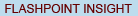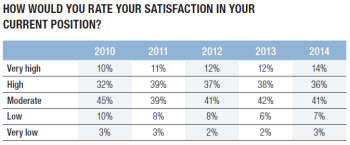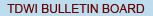View online: tdwi.org/flashpoint
View online: tdwi.org/flashpoint





May 7, 2015
ANNOUNCEMENTS
NEW TDWI Best Practices Report
Hadoop for the Enterprise
NEW TDWI Data Innovations Showcase
Self-Service Big Data Preparation in the Age of Hadoop
CONTENTS

Fundamentals of Business Intelligence Findability
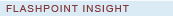
How Big Data Applications Are Revolutionizing Decision Making
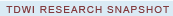
TDWI Salary Report: Job Satisfaction
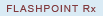
Mistake: Improper Infrastructure Planning
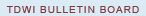
See what's
current in TDWI Education, Events, Webinars,
and Marketplace

Fundamentals of Business Intelligence Findability
Troy Hiltbrand
Kyäni
Do your users complain about their ability to find content in your business intelligence (BI) portal? Regardless of the quality of the content, it is hard to be successful if your end users cannot find what they need. Findability is a foundational element of your success, defined simply as the ability for users to discover and retrieve relevant information. To optimize findability, there are three major design considerations for your BI portal: navigate, search, and ask.
Navigate
The first fundamental of successful findability is that of navigation—following a defined path to an end target. In a BI portal’s information architecture, there should be one or more defined navigation paths to each content item an end user needs to access. These navigation paths can vary in the types of content they point to and how users interact with them.
Alphabetic Index: One common example of defined navigation is an alphabetic index where each item on the list is organized alphabetically by title. With a small number of items, this can be highly effective for end users to find their content the same way they would find content in a book: go to the index, look for the letter of interest, identify the topic, and navigate to the appropriate location.
Frequency-Based Index: Another method of navigation optimization is to organize paths based on the frequency with which the content is accessed or how recently the item was accessed. Having content organized by frequency or popularity ensures that heavily accessed content is easy to find and consume. The challenge with frequency-based navigation is that it dynamically changes. If this is the only method of navigation, end users will become frustrated with the lack of consistency and repeatability in the navigation’s organization, especially when trying to locate content that has not been accessed recently.
Faceted Navigation: With a large corpus of content, faceted navigation becomes a popular option. With faceted navigation, the navigation path becomes increasingly focused, based on previous steps taken by the users.
Amazon.com uses faceted navigation to provide easy access to an incredibly large number of items. As a user drills down from one level to the next in the taxonomy, the options for navigating become more specific to that path. At the top level, the user is presented with a limited set of high-level categories. Once the user chooses a specific category, they are presented with the next level of options that are applicable to that set of items. Some options are universal across all categories, such as price range, and some are specific to a single category. If the user chooses to look at clothing, they are presented with the facet of size, whereas if they chose books, they would be presented the option to filter by book genre or author. There would be no logic in presenting the user with the ability to filter by author under the clothes category. The progressive nature of this type of navigation lets the user be intelligently guided down a path to the content for which they are searching.
User-Based Organization: With the advent of user-based content tagging, another option is user-based navigation. When users can create community-based taxonomies and placement of content, navigation grows organically. This can create a very natural navigation model that is optimized for the specific end-user community but can also end up chaotic if not managed correctly.
Search
Oftentimes users do not know specifically where the content they are searching for would reside, but they have an idea of key words or terms describing the content. The second fundamental of effective findability is a robust search capability. Thanks to accurate metadata associated with each piece of content (including a clear and concise title, keywords, and an accurate description), a search engine can parse and index the metadata and retrieve it as the user searches. As a result, end users are presented with content that has a high degree of relevancy to what they desire.
Faceted Search: When search and navigation are combined into a hybrid model, the result is faceted search—the ability to search and progressively navigate the relevant search results based on a defined taxonomy and home in on the exact content for which the user is searching.
Natural Language Answering: With advances in technology, search is evolving from keyword-based lookup of an index to a more complex natural-language answering framework. The ability to determine the users’ intent and provide results based on the meaning of their search text simplifies the users’ experience. Instead of being required to know which search terms will locate their desired content, users can focus on the task they are trying to accomplish and let the system interpret their question to bring back relevant content.
Ask
Even with natural-language answering-based search, there are times when the right content cannot be found or when the content fails to answer the right questions. This brings the third aspect of effective findability: ask. As end users look for content, they are often searching for answers to questions or trying to make decisions.
Expert Advice: During the search experience, users may or may not find the exact answer to their questions. Even when they do find relevant content, it often raises follow-up questions. At this point in the process, they often send an e-mail or make a phone call to a subject matter expert who can provide additional context for the information. This step is disruptive from the rest of the process and forces the user out of the normal workflow to acquire the knowledge they are looking for. Effective findability bridges that gap by associating the appropriate real-world counterpart, who can provide that additional context, with the content.
To enable navigation to direct the information consumer to the right expert, content should be associated with metadata that can point the end user in the direction of this additional context. The user should have access to contact information and a method to communicate with them directly from the business intelligence portal. Through integration with the corporate directory, content metadata can be dynamic and always be kept current. As people cycle through roles in the company, the right expert will be associated with the right content, reducing inaccurate redirection of the end user. With unified communication, the ability to chat or call should be easily accessible from within the portal itself.
A Final Word
Findability is key to a successful BI program. To improve the findability of your content, assess what paths you have that allow users to navigate, search, and ask—and determine if these paths are sufficient or could be improved. With improvements, your users will stop complaining about not being able to find content and will start leveraging the content in the way it was defined.
Troy Hiltbrand is the chief digital officer for Kyäni and specializes in leveraging analytics and big data to enable digital business objectives.

How Big Data Applications Are Revolutionizing Decision Making
Sami Akbay
As data evolves from being human generated to machine generated, and physical objects become increasingly networked, we need new ways to turn all this data into actionable events.
Sensors of all kinds are streaming data throughout the enterprise. When harnessed, your data streams can provide tremendous business advantages. Big data applications enable business rules to be embedded into the fabric of your data streams, creating unique opportunities to inform people and systems in real time. Focused, real-time, big data applications are now augmenting and replacing traditional enterprise applications.
Development platforms for stable, easy-to-use, real-time, big data applications have recently become available, which is fueling the growth of big data application innovation. We will continue to see many profitable niche segments experience rapid app development growth.
Learn more: Read this article by downloading the Business Intelligence Journal, Vol. 20, No. 1

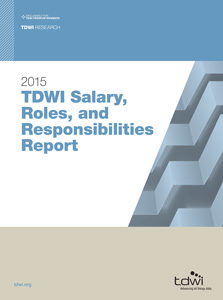
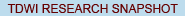
Highlight of key findings from TDWI's wide variety of research
TDWI Salary Report: Job Satisfaction
Job satisfaction among BI professionals is largely unchanged from 2013. Fifty percent of respondents characterized their job satisfaction as “high” or “very high” in 2014, identical to the previous year. The incidence of “low” or “very low” job satisfaction inched up slightly, from 8 percent in 2013 to 10 percent in 2014. Overall, however, job satisfaction is up markedly from lows of 2010, amid the recession.
These largely positive ratings reflect prevailing optimism and confidence in the BI industry, as seen at TDWI conferences and on social media. Many BI professionals entered the field because it continually introduces new technologies and best practices for them to learn, plus it offers far more involvement with a business than other disciplines in IT. The explosion of new tool types and data platforms in recent years, coupled with the growing intimacy of IT-to-business alignment, have made BI/DW even more satisfying for its practitioners. Rising wages are icing on that cake.
Read the full report: Download the 2015 TDWI Salary, Roles, and Responsibilities Report

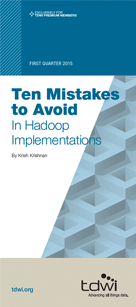
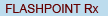
FlashPoint Rx prescribes a "Mistake to Avoid" for business intelligence and data warehousing professionals.
Mistake: Improper Infrastructure Planning
Krish Krishnan
Why does infrastructure planning become a mess? One of the most important reasons is the lack of a standard configuration guide, which is partially due to the newness of the infrastructure. Also, one size does not fit all.
The problems we have seen with Hadoop are primarily those of memory, CPU, MapReduce, and YARN configuration and management. When configuring Hadoop, check several infrastructure issues that tend to overload memory management, especially with data and computing. When programs slow down and start to fail, we try to fix the error and not simply throw more resources at the problem. We make configuration mistakes with MapReduce and YARN that we need to revisit multiple times in order to strengthen the processing of data through the infrastructure. Unfortunately, to make memory specifications feasible, we overload the CPU cycles and harm performance.
For each proof of concept or implementation, the project team must work with the vendor to configure the selection of infrastructure for Hadoop. The team must outline the performance and scalability expectations for the infrastructure for the next five years. This will result in some initial over-configuration of the infrastructure, but once data acquisition and discovery start, the configuration can be fine-tuned to sustain performance with simultaneous loading and analysis of data.
Improper configuration can be handled, and memory crashes with YARN and MapReduce can be avoided. Processor overloading can be prevented by configuring the cycles of CPU per job, which can be managed by focusing on workflow configuration for the nodes and the task trackers associated with the actual job execution. Although this sounds like a complex scenario, job execution is easy to manage, and we anticipate the processor cycle to be tuned more than once in a Hadoop cluster.
Read the full issue: Download Ten Mistakes to Avoid in Hadoop Implementations (Q1 2015)